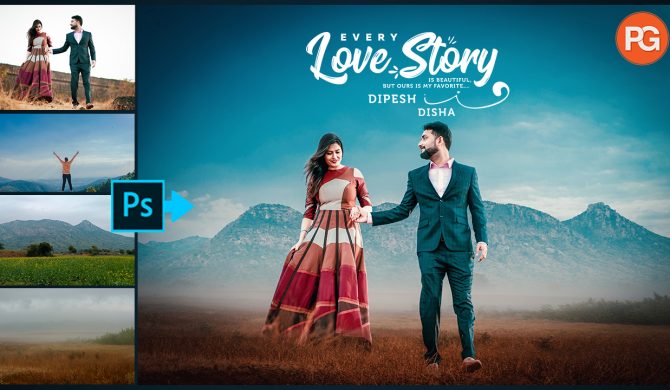12
How to Blur Photo Background in Photoshop || Like Very Expensive Lens Photography

#blurphotobackground #photoshoptutorial #blurbackground #photoshop
In this photo editing tutorial, learn how to add a smooth blur to your photo backgrounds easily in photoshop. Fantasy soft light blurring effect.
Services you can get from me & the prices
– If you need anything more don’t forget to contact me,
There are given below.
https://www.fiverr.com/share/Q90dZe
Gmail: info@patelgraphics.com
So, let’s watch my training videos and do not feel shy to ask me if you need any help to make your images better.
08
I will do photoshop editing for amazon listing images and ebc
impressive 🔸 clear instructions 🔸 clearly defined
Amazon listing images, EBC – enhance brand content, A+ plus images 👌
I fully understand the philosophy behind eCommerce selling, Try us today!
📢 AMAZON A+ EBC (enhance brand content) IMAGES & LISTING IMAGES
✔️ Well described infographics images
✔️ High-Quality lifestyle images (royalty free)
✔️ Product feature images
✔️ Before & After Images
✔️ Comparison images
✔️ No Copyright Issues
✔️ Helps Become a Best/top seller
✔️ Different Image for A+ Plus Module
✔️ Multiple Banner Header for EBC
✔️ Royalty-Free Images for EBC Content
✔️ Relevant Icon
06
I will design amazon product infographic or amazon product listing images
Welcome to my Amazon Product Infographic 🌟 Product Listing Images 🌟 Product Infographic 🌟 eBay, Shopify Product Listing Creation Service.
⭐ If you want to become a successful FBA seller, you should have professional Amazon product Listing Images or high-quality product infographics. It is already proved that good Amazon Listing designs are considered to be one of the most key factors to becoming a super FBA seller.
So, Stop struggling to convert your sales. We are a team of professional and creative designers. We can help you to create high-quality product infographics and lifestyle images for your listing.
🔬We will do deep research on competitors and highlights the key selling points of the product. 📝 Well described and unique listing designs can help you drive more impressions, leads, conversions, and sales.
OUR SERVICES
✅ Enhanced Main Image
✅ Product Dimensions
✅ Product Infographic
✅ Product Key Features
✅ Comparison Chart
✅ Lifestyle Images
✅ Advance Photoshop Editing
WHY CHOOSE US?
💪 Professional Designers
✍️ 5+ years experience
🚀 Our designs will boost your sales
🔥 Fast Delivery
✔️ 100% Satisfaction
04
How to edit couple photos in Photoshop Tutorial || Photo Manipulation || Per Wedding Photos

If you are a wedding photographer and wants to edit pre wedding photos, then this video is yours. In this video you will learn basic to advance level editing
Services you can get from me & the prices
– If you need anything more don’t forget to contact me,
There are given below.
https://www.fiverr.com/share/Q90dZe
Gmail: info@patelgraphics.com
So, let’s watch my training videos and do not feel shy to ask me if you need any help to make your images better.
25
I will create amazon product listing images, ebc design
Do you know what’s the UTMOST LEGAL HACK that each and every top seller are using in order to expand their SALES GROWTH?
Not just the editing of product images!
Not just adding more bullet points and icons!
Also, it’s not adding more and more reviews!
Even neither giveaways!

The secret answer is:
Innovative designed and Well-Researched professional Images with a High Emotional Impact that actually CONVERT & BOOST your sales by up to 95%
I’ll transmute your listing images into an influential Selling Machine through my creative design that surely will sell your stock within seconds.
Unique Working Procedure:
1. Pertinent Research Phase– Research on your niche & your top competitors.
2. Idiosyncratic Concept Buildup – Take ideas for each image through collective brainstorming.
3. Well Design Work – Create your beautiful new high-converting images.
4. Professional and Commercial – Deliver final images as are highly professional and for commercial use.
5. Expected Delivery Deadline – Deliver work within your expected deadline and offer you 5-9 FREE revisions.
Also, I am an expert digital marker so let’s take your listing to the next level with good hands.
24
How to edit outdoor photos in Photoshop || Change Background || Photoshop Tutorial
#photoshop #changebackground #model
Hi Everyone i am gonna show you a new thing today. How to edit outdoor photos in Photoshop || Change Background || Photoshop Tutorial
Services you can get from me & the prices
– If you need anything more don’t forget to contact me,
There are given below.
https://www.fiverr.com/share/Q90dZe
Gmail: info@patelgraphics.com
22
How to edit wedding photos in photoshop || wedding photo editing || Photoshop Tutorial
#Photoshoptutorial #coplephotoediting #couplephotoManipulation #photoshop #weddingphotoediting
Hello, Here I will show How to edit wedding photos in photoshop – Photoshop Tutorial. If you face any problem to understand, feel free to comment here.
Services you can get from me & the prices
– If you need anything more don’t forget to contact me, There are given below.
https://www.fiverr.com/share/Q90dZe
Gmail: info@patelgraphics.com
09
How to change color in Photoshop || Photoshop Tutorial || Patel Graphics
Learn advanced techniques for changing the color of any object in a scene using Photoshop.
follow along as Aaron changes the color of anything! Learn how to use the powerful Hue/Saturation Adjustment Layer to select any color in your image and change it’s hue, saturation, and lightness to any other color.
This easy-to-follow, step-by-step tutorial will show you how to properly select a background and change its color. I hope that you enjoy the tutorial and learn a lot! Selecting Color Range To select out the different colors, create a new layer and go to Select – Color Range. Click on the color you want to sample with the regular eyedropper tool. You can play with the fuzziness to get more of an accurate selection. Also, if you need to add or take away from your selection, you can use the eyedroppers with the plus and minus symbols next to them to do so. Next, go to Layer – New Adjustment Layer – Hue/Saturation. This will load your selection directly into the Hue/Saturation layer so that you can adjust the hue sliders and change only the colors you want to change! Refining Layer Masks If you have small unwanted parts in a selection, you can always paint over it with a brush tool on the layer mask. Tip: If you hold alt/opt and click on a layer mask, it will appear as black and white. This can be very helpful for seeing tiny stray colors in your selections.
Services you can get from me & the prices – If you need anything more don’t forget to contact me,
There are given below. https://www.fiverr.com/share/Q90dZe Gmail: info@patelgraphics.com
01
I will do product photo editing photo retouching and photo enhancement
I am happy to offer you my technical knowledge and expertise of an artist to give your photos a better life. Don’t hide your best memories on the dusty shelf of your cabinet, get professional photo editing and publish your photos whenever you like. Be proud of yourself!
I take every project seriously and deliver on time. I am ready to revise if we imagine things differently. Please have a look on my gallery to assess the quality.
- What’s more from me?
– Professional and Quality Work
– 24 Hours Express Delivery
– 100% Satisfaction Guarantee
– Discount for Bulk Order
Here are our editing services we provide
Any 60 min of photo editing task. – $10
Background Removing for photos (simple product like garments, shoe, grocery products etc) – $5
Complex clipping (products like necklace, machinery etc) – $5
Basic Photo Retouching & Enhancing for photo – $5
Color Changing- $5
Watermarking for 10 photos – $5
Photos resizing for photos – $5
Editing Your any documents – $5
Object removal -$5
Object replacement – $10
28
How to Remove Pimples in Photoshop || Skin Retouching || Photoshop Tutorial
#skinretouching #photoshoptutorial Photoshop CC tutorial showing how to retouch a face resulting in beautifully smooth, flawless, skin. Remove blemishes, scars, acne and wrinkles.