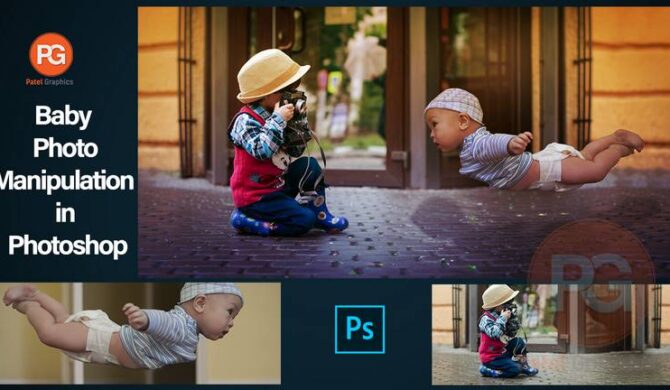26
Amazon photo editing, product photo infographic, lifestyle images
You Have Products to Sell Online and Need an Attractive Photos to gain a competitive advantage to Make Fast Product Sales & Conversion Rate, so you are certainly in the right place delivering fast, high quality images in best prices.
Photos Backgrounds will be edited or changed, all graphic elements will be included to make successful Infographic designs, with realistic lifestyle images showing your product in use.
👑 Premium Quality Designs
💢 INFOGRAPHICS, LIFESTYLE, ICONS
🌎 Helping #AmazonSellers Worldwide
👉 DM me if you need amazing images!!
24
Professional photoshop editing
I love making perfect photos. Editing is not just technical processing of photos but art
Let’s create art together ♥
♦ Hi-end portrait skin, eyes, hair, etc.(retain the texture of the skin, as magazine quality)
♦ Background correction
♦ Merge photos
♦ Convert photo to any format
♦ Product Retouching
♦ Photo resize / cropping
♦ Whitening teeth
♦ Color enhance
22
Amazon product photography editing ebay infographic
Service
- Background removal/changing (clipping path use pen TOOL)
- Design an eye-catchy Main image (with product dimensions)
- Infographics images (shows the product’s features)
- Removing dust or any kind of scratches/spots
- Add logo,Badges,Custom icon etc..
Are you looking for a professional amazon-product listing images? Then you are in the right place. I’ll make your product stand out of the crowd with amazing images.
19
I will create outstanding photo manipulation and photoshop editing
Basic Services:
Resizing, Retouching, Remove Background/Background Removal, Change Background, Remove Objects
More Services:
Face swaps
Retouching with Realistic Perfect skin
Body Shaping
Add realistic Effects
Place you anywhere
Product Photo Retouching
Adjust contrast/Light
Enhance colors
Fashion/Beauty photo Editing
Photo Manipulation
17
Amazon lifestyle photo editing.
Design product images for amazon
I do Well Researched, Attractive Images to make your listing, top selling!
I’ve worked with many Amazon Top Sellers and I’ve help many to be top sellers
I have done thousands of images for hundreds of happy customers to make their sales sky rocket!
I can design all types of images including the main image, infographics and lifestyle images

design product images
- Background removal
- Image enhancement and touch ups
- Background change to white or attractive backgrounds
- Adding Text and graphics to make images eye-catching
- Adding labels to the products
12
amazon lifestyle images, product photo editing
Are you looking for a professional product listing images? Then you are in the right place. I will make your product stand out from the crowd with amazing images.

08
Portrait photo retouching
Specialized on : General, portrait, Beauty, fashion, editorial, newborn and wedding, etc…
Photo retouching includes:
- Fashion correction
- Retouching with realistic perfect skin
- Fixing of skin tone
- Removing blemishes and softening wrinkles
- Teeth whitening
- Enhancing/adjusting color, lightening contrast
- Natural enhancement of photos
- Dodge and burn
- Airbrush
06
Welcome to My Amazon Product Infographic Editing And Photography Design Service
Service Brief
- Background removal/changing (clipping path use pen TOOL)
- Design an eye-catchy Main image (with product dimensions)
- Infographics images (shows the product’s features)
- Removing dust or any kind of scratches/spots
- Add logo,Badges,Custom icon etc..
- amazing images
Are you looking for a professional product listing images? Then you are in the right place. I will make your product stand out from the crowd with amazing images.
me if you need amazing images!!
Photo retouching online by Patel Graphics
03
Remove anything in photoshop
Fences Obstructing Your Shot? Easily Remove Fence by Using 3 Simple Steps in Photoshop! Learn a simple but extremely powerful shortcut to easily brush off the fence with straight lines. In this tutorial, we will utilize the power of Photoshop’s latest Content-Aware fill feature to remove the distractions after creating a selection easily with brushes. I hope this tutorial helps you. Thank you so much for watching 🙂